Mobile App
The Kolide mobile app allows iOS and Android devices to communicate with the Kolide service.
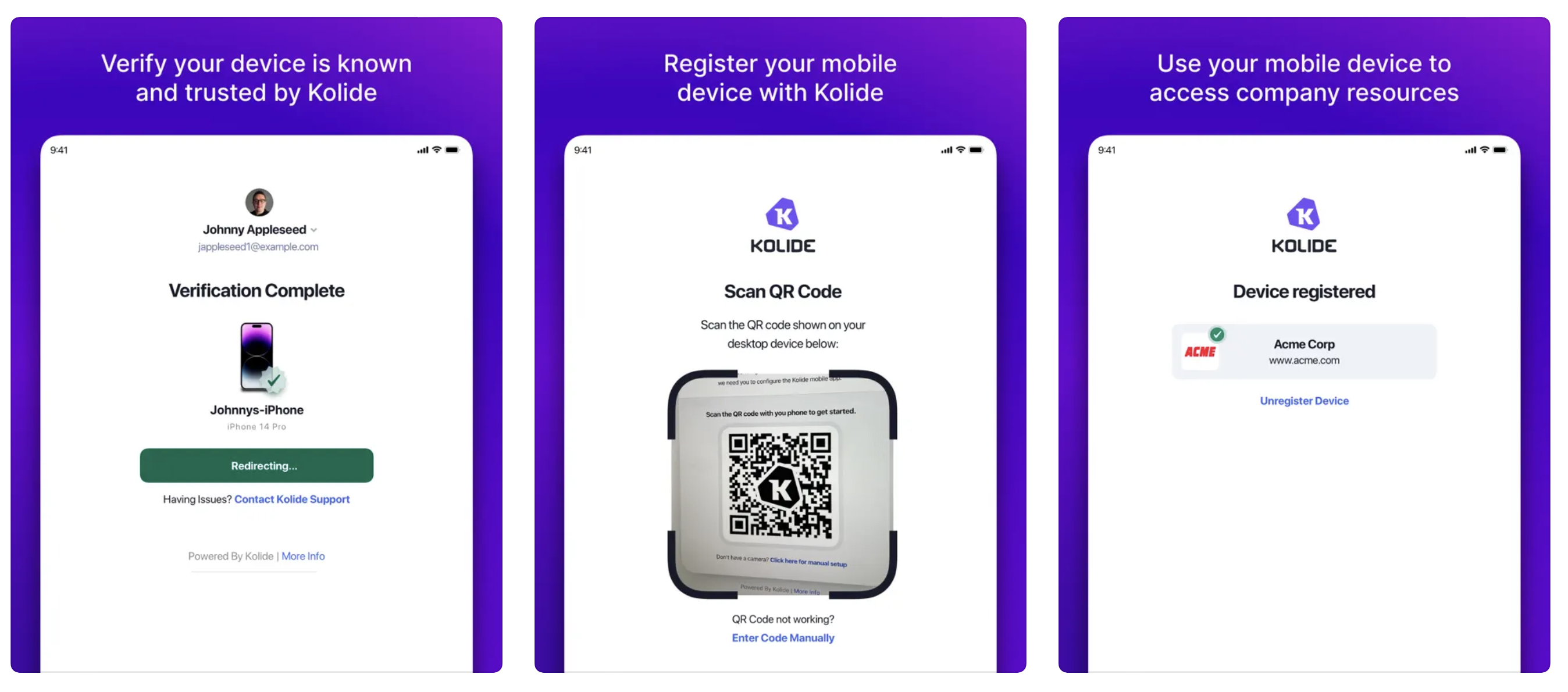
How to Obtain the App
The Kolide Mobile App is intended for use with iPhones, iPads, and Android-based mobile devices. End-users can obtain the app from the following locations:
How to Register Mobile Devices
To associate your mobile device with a Kolide organization, follow the instructions outlined in Using Kolide - Device Registration - How to Register Mobile Devices.
How to Fix Issues
Starting in version 8, the Kolide app is capable of helping end-users remediate failing Checks on their devices. When users attempt to sign into a Kolide Device Trust-protected app with their phone that is blocked, they will not be able to authenticate until they resolve the issue.
- On the block screen, tap Launch Kolide App.
- On the issue you’d like to fix, tap Fix Instructions.
- Follow the fix instructions and click Recheck.
- Swipe back to your web browser (and pull to refresh if needed).
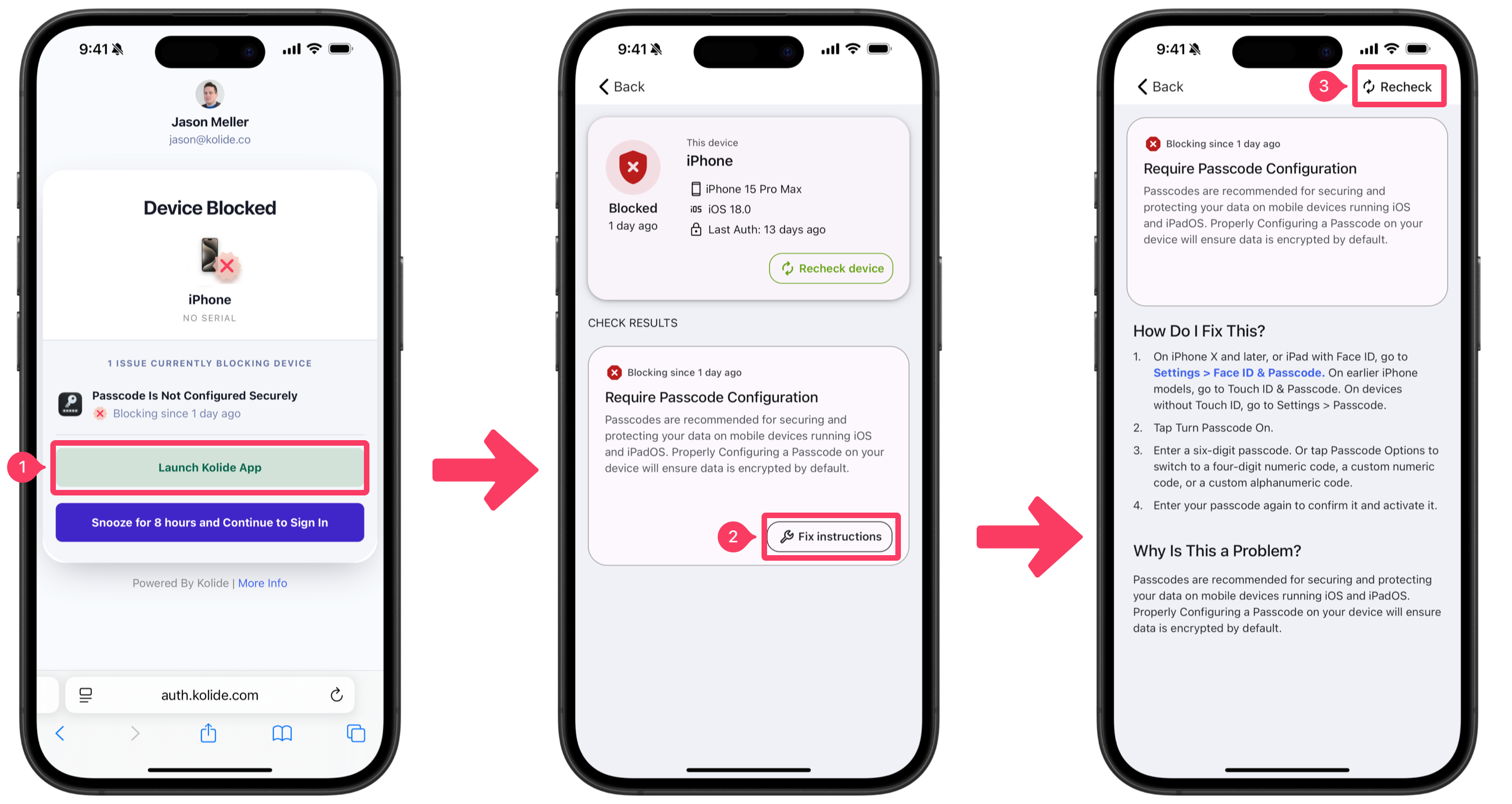
If you are blocked, the Kolide mobile app will provide you with fix instructions so that you can quickly resolve the issue.
In addition, you can open the mobile app outside of the sign-in flow and explore your device’s current status for each organization where it is registered.
If the phone is registered in more than one organization, first switch to the current organization, and then press the close button.
Tap on the device you’d like to view. Your current device will always be at the top.
Review issues. When you’ve resolved them, press the Recheck device button to get the latest status.
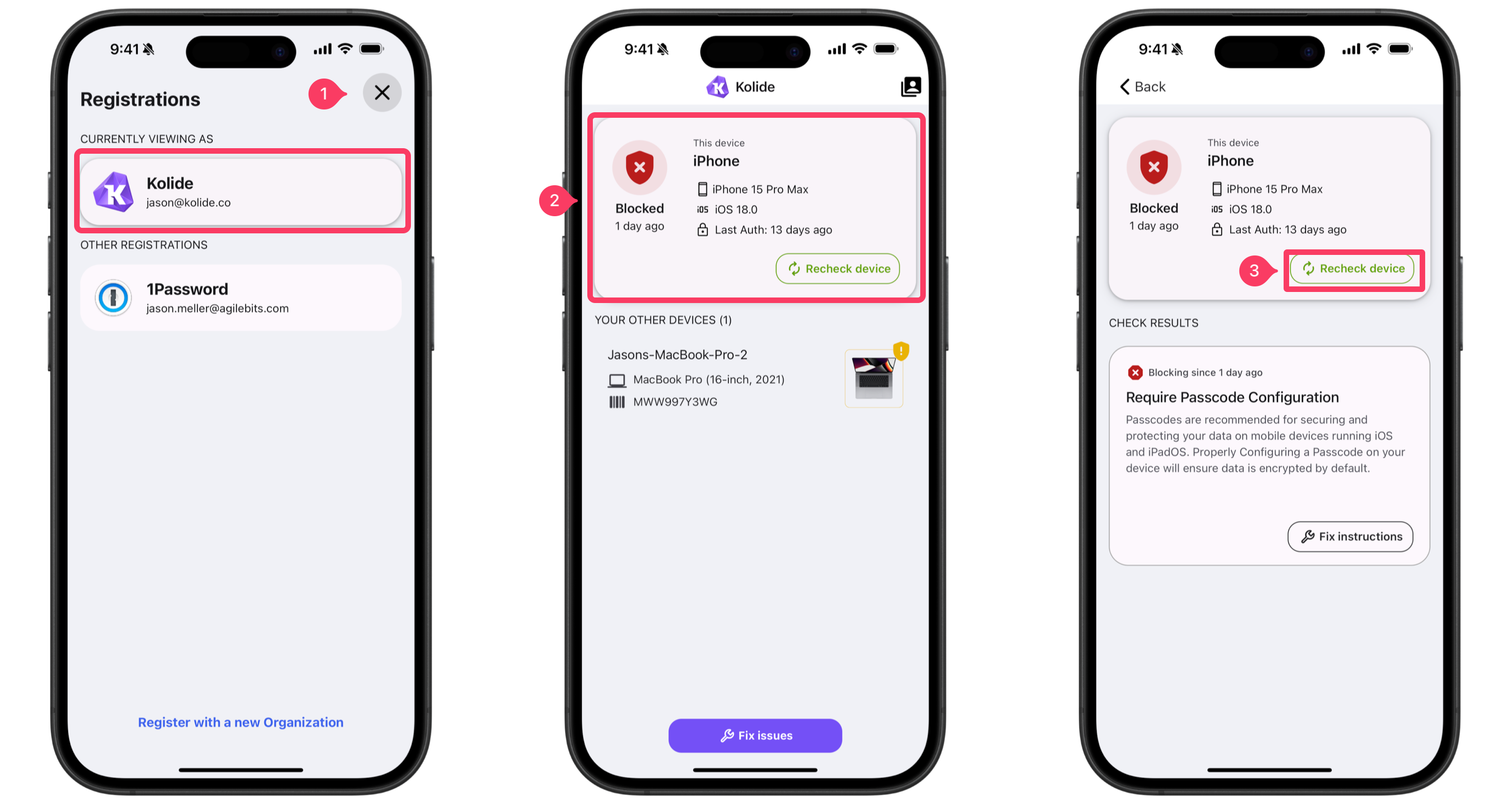
Users are encouraged to proactively fix issues before being blocked by Kolide. They can do this by launching the mobile app directly.
Data Collected
The Kolide Mobile App operates within the mobile operating system’s sandbox. As a result, the information Kolide can obtain about the mobile device is generally limited and consists of:
- The device’s operating system and version
- The device’s uptime
- The version of the Kolide agent installed
- The amount of total RAM
- Information about the CPU (e.g., A16 Bionic)
- The make and model of the device (e.g., iPhone 15 Pro Max)
- Whether the device has been jailbroken or if sideloading is enabled (mobile only)
- Whether the device has a passcode set up
- The IP address of the device
Data is only collected when the app is launched by the end-user, or the app is activated via a push notification (e.g., when the user is asked to launch the app to authenticate to an app protected by Kolide Device Trust).